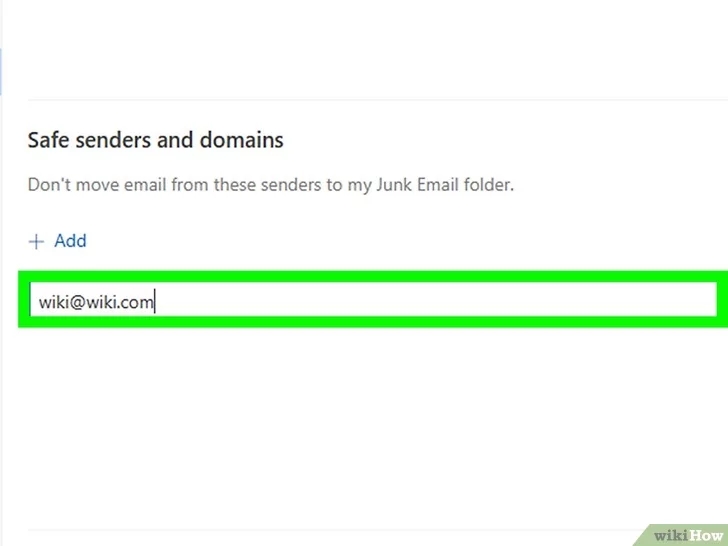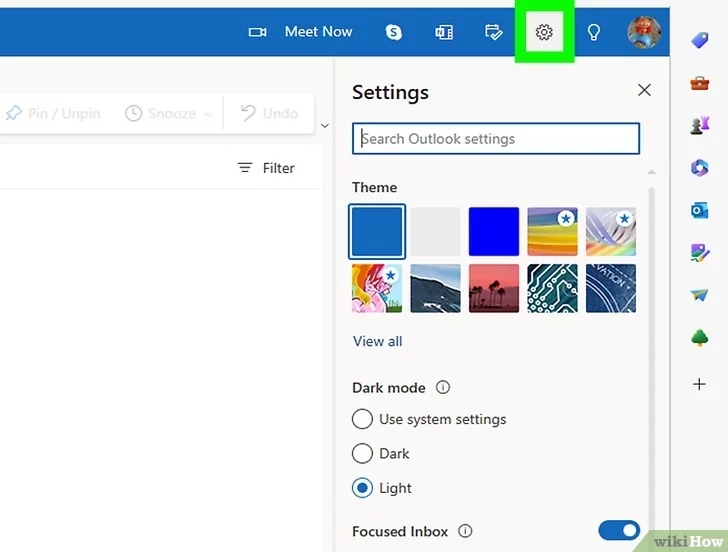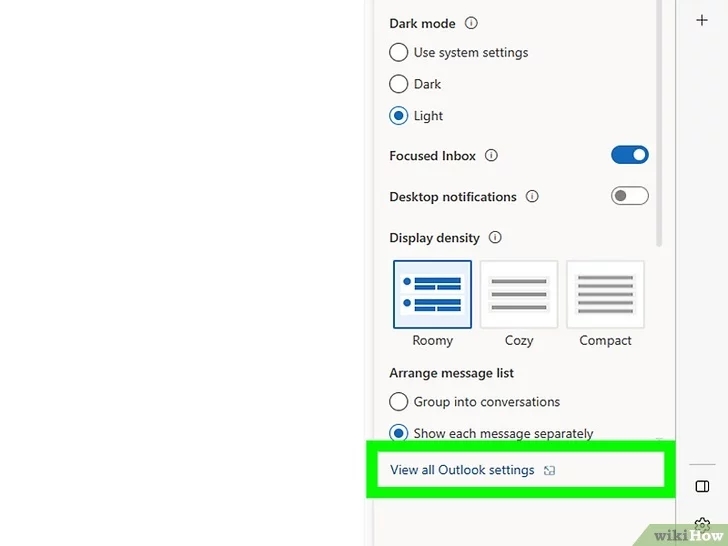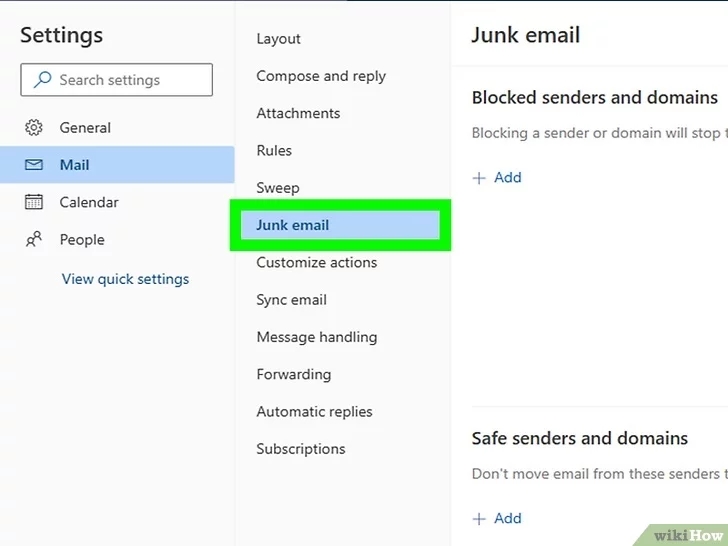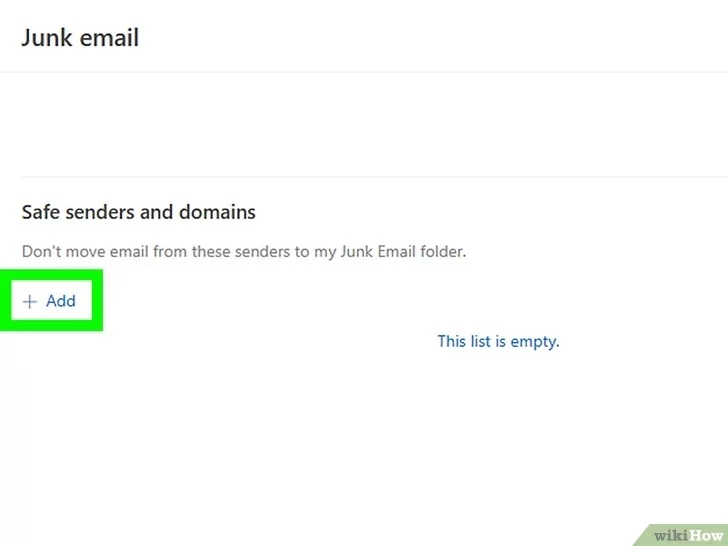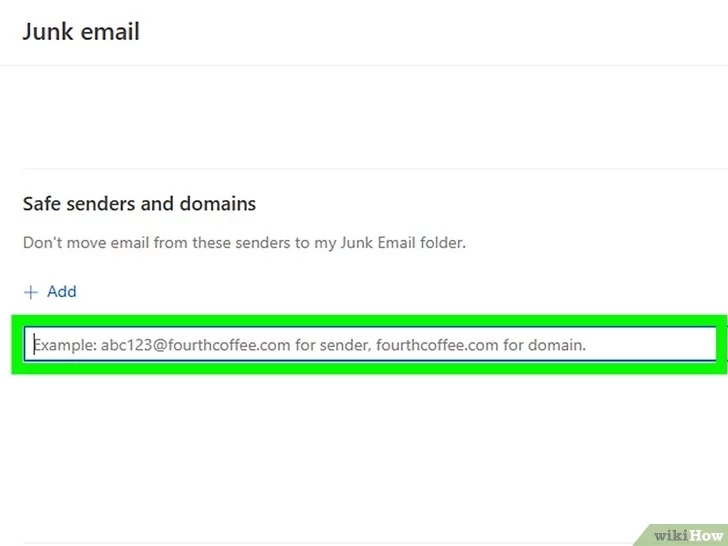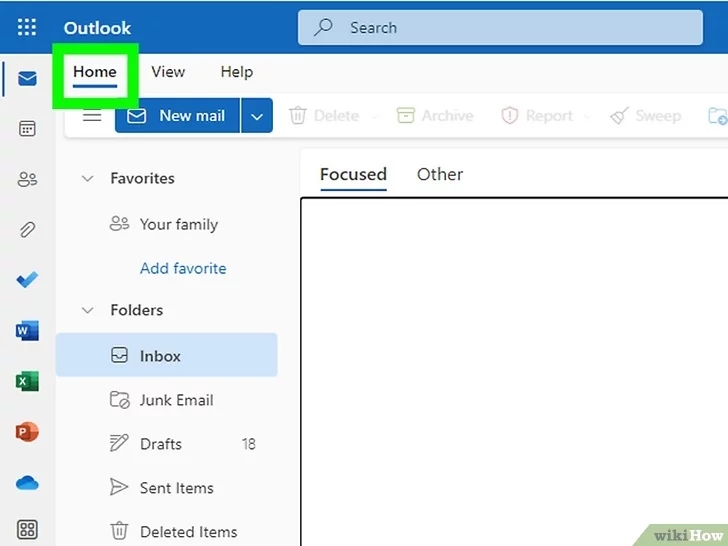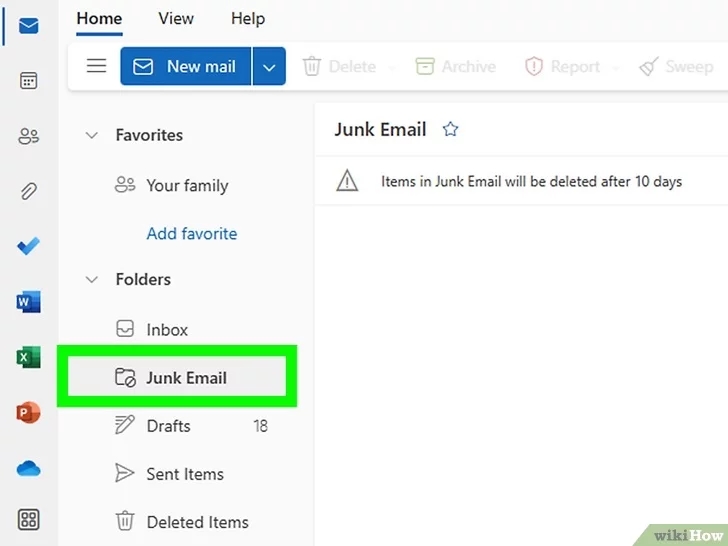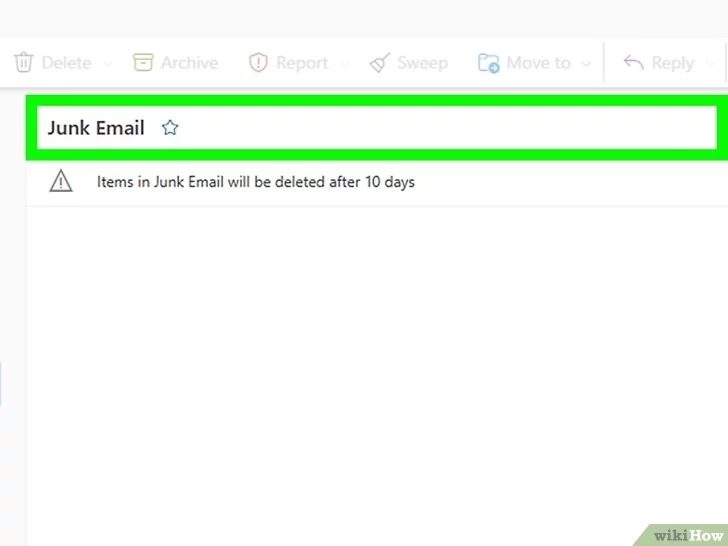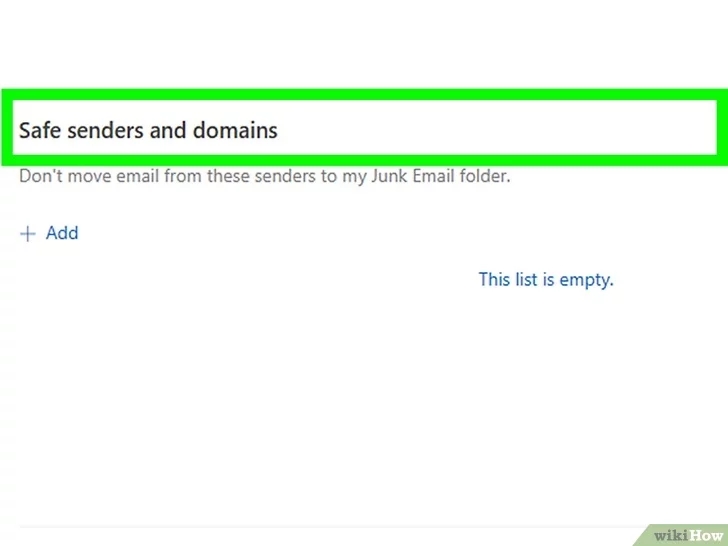Whitelist an Email Address Quickly in Outlook/Hotmail
Things You Should Know
In Gmail and Yahoo, you’ll need to create a filter to send certain emails directly to the inbox. In Outlook, you can add email addresses to the Safe Senders List to prevent emails from getting sent to the junk folder. In AOL Mail, you just need to add the email address to your contacts to whitelist it.
1.Outlook/Hotmail
Step1. Go to https://outlook.live.com/mail/0/. This is the official Microsoft Outlook website.
Step4.
Click Mail and then Junk Mail. These options are in the left menu of the settings window.
2. Outlook (Desktop App)
Step2.1
Step2.3
Select Junk E-mail Options. This is in the Junk drop-down menu.
Step2.4
Click the Safe Senders tab. It’s at the top of the “Junk Email Options” window.
Step2.5
Click Add. A new window will appear for entering an email address.
Step2.6
Type in the email address([email protected]) you want to whitelist and press ↵ Enter. This will add the email address to the Safe Senders List, meaning emails from the address won’t be sent to the Junk folder.